udu Source Power-user Features Overview

The features described here are new or updated as of this post’s publish date. Look for more recent Product Feature Update articles.
When we released udu Source a few months ago, we felt strongly that we were releasing the most user-friendly product we’ve ever created. Here we are a few months later, and the numbers don’t lie. The adoption rate of udu Source for all of our existing customers is tremendous and the word is spreading quickly. Using udu Source for the first time, without ever having seen the product, is very intuitive. A lot of customers jump right in and start seeing target companies that they’ve never seen before because other deal sourcing products do not compete with the reach that udu Source has. So, a lot of customers will stop there and be completely satisfied, even though they are only scratching the surface of what udu Source is capable of.
To help all of our new customers go from users to power-users, we wanted to take some time to highlight some valuable features that make udu Source so powerful.
Target Phrases
Quite frequently, there are industries that have very similar business models amongst companies within that industry. Sometimes there can be a service or product a company offers that will set them apart and make them the perfect target. For instance, if you are looking for dental offices but you only want ones that also offer endodontic services, it can be a very tedious task to go to a bunch of standard dental office websites and look through their services to see what they have. With Target Phrases, you can do a broader search of just looking for dental offices and then add a Target Phrase of “endodontic” and then udu will figure out if the company mentions that at all on their website. Then, you can filter down your table to the ones that mention that phrase and have a much more curated list.
To use Target Phrases, go to “Customize Table”, scroll down to “Target phrases” and click “Add Target Phrases to the table”. This will bring up a form that will allow you to set up the phrases you are looking for. You can add as many phrases as you like in the “Phrases” section. You can also optionally add some keywords to help guide udu to where those phrases might be mentioned. For instance, in our dental office example, the dentists’ websites will quite frequently have a menu item for “Services”. So, you can add a “Target phrases page keywords” of “services” and that will let udu know to try and look there first. Otherwise, udu will just look all over the website to try and find it.

View all starred targets
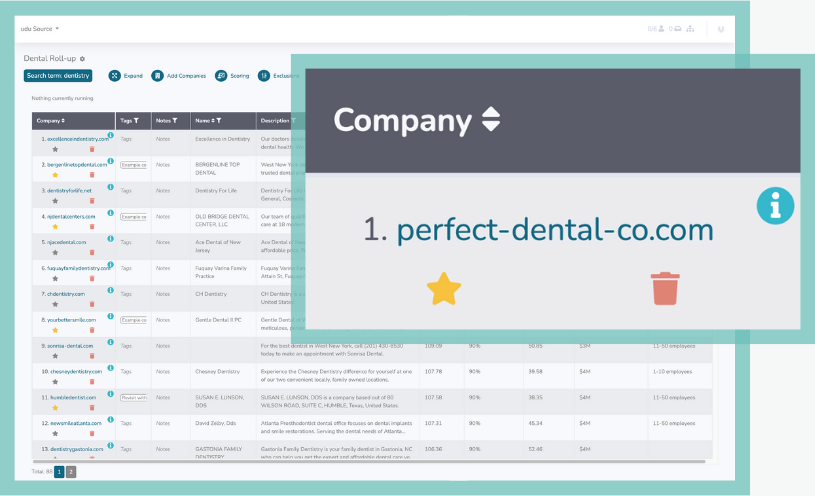
The real power of udu Source is in the machine learning. The way this works is by you, the user, telling udu what a good target looks like and what a bad target looks like. You do this by clicking the star icon or the trash icons on the table early in the process so that udu can build out a model. By doing this, you are already vetting a decent number of targets. So, if at any point you want to get a list of just the targets you have vetted to go ahead and start doing some further due diligence, you can filter down the table to just companies that you have starred.
To filter the table to only view starred companies, click the vertical ellipsis icon to the right of the search bar and then click “Starred”. This will launch a form that asks if you want to view all the companies that are starred, or all the ones that you have not starred. Just select your preference in the dropdown menu and click “Save”.
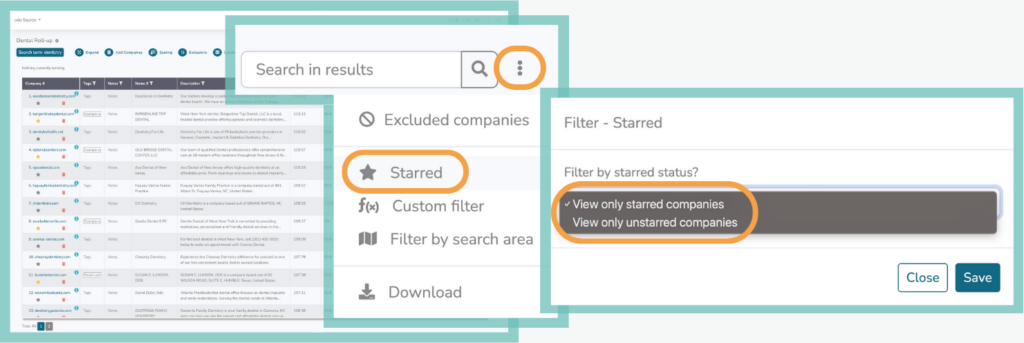
Add companies from a list
So often our customers will have a long list of companies within their industry of interest that they have acquired from one place or another. Having that curated list is great, but it still requires a lot of time to filter it down to a more focused target list. With udu Source, you have the ability to upload that list to a project and udu will do all the same processing that it does for companies that we uncover. So now, you can unify all of your potential targets with all the same structured data into a single, completely proprietary, database of targets.
To add companies to udu Source from a list you have obtained, click “Add Companies”, paste in a list of all the company urls and give the list a name (this name will be saved as a custom tag so that later you can filter your list down to just the companies from this list). You can also select if the companies in the list are all known to be good targets or not. If you already have vetted the list and just want to get all the additional data appended to them that udu Source offers, just check the box that indicates they are all good matches.
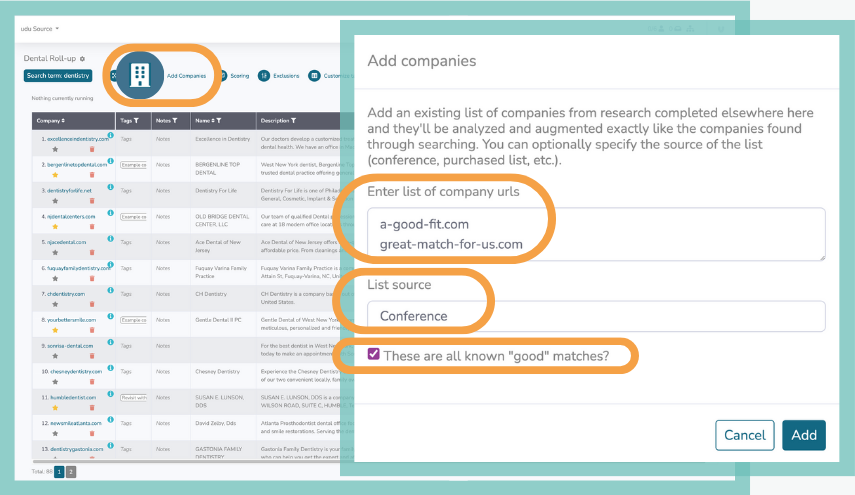
Increase servers
With the amount of analysis that udu Source does in real time, it is already remarkably faster than an entire team of humans could be at analyzing the vast amount of companies that exist. But, you can supercharge that speed even more by increasing the amount of servers processing your project. Some customers choose to spread their servers out across multiple projects, but if you are only working on one project at a time, maxing out your servers on that project is going to get it finished quickly and have you on your way to closing deals that much faster.
To increase your servers on a project, go to the “Project settings” menu and click “Increase servers”.
If you would like to increase the amount of servers you have access to, just contact info@udu.co.

Takeaway
The simplicity of udu Source makes it possible to jump right in and start getting great target companies with very little effort, but the more in-depth features of the platform allow you to do so much more. If you haven’t tried the platform yet and want to see how it can speed up your deal sourcing efforts, just reach out and we’d be happy to demo udu Source for you.
