New features in version 2.5.1
Version 2.5.1 is a bit more feature packed than the last few versions. We heard many feature requests come in. Some are still under development, but this version really focuses on 2 things: simplifying and speeding up the process. Things are now simpler with the ability to share a link to get feedback and questions answered from a subject matter expert. It is also much faster to be able to click urls in the spreadsheets, track down why a company is missing from your results and get suggestions on the next geography you should run when building a model.
Results feedback
In almost all cases, it is important to get input on a model by someone with some subject matter expertise. Now, it is easier than ever to do that directly in the interface. Any urls that you want to get feedback on, just tag them as Needs feedback.
You may also add some notes to a company by clicking the + icon. These notes will be visible to the subject matter expert so that you can ask specific questions. You also have the ability to color code these notes for your own organization purposes. This is also the place you will go to view the feedback from the subject matter expert.
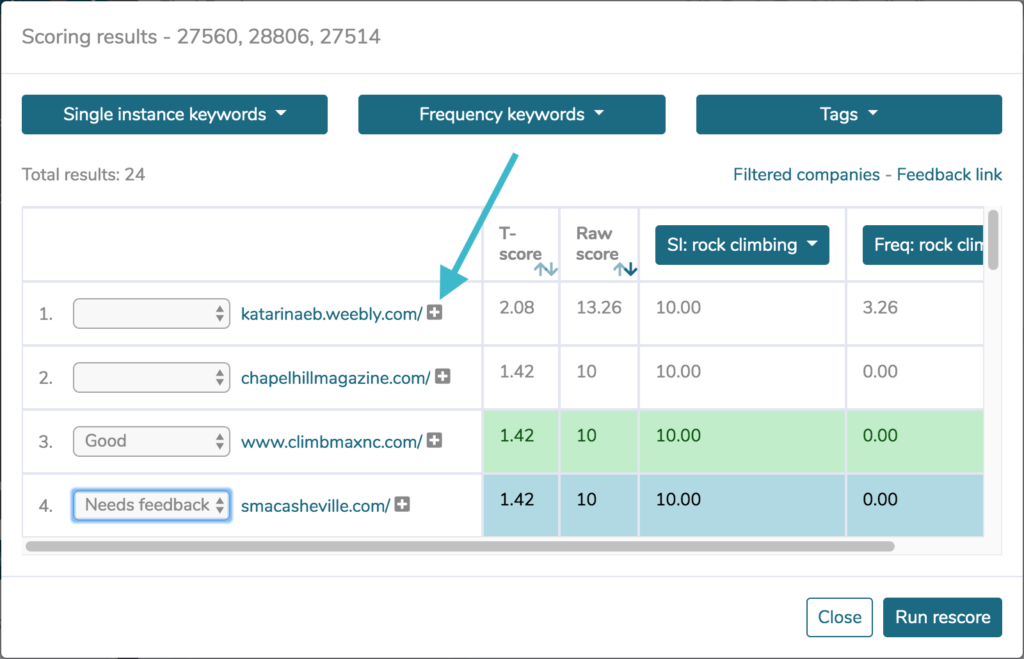
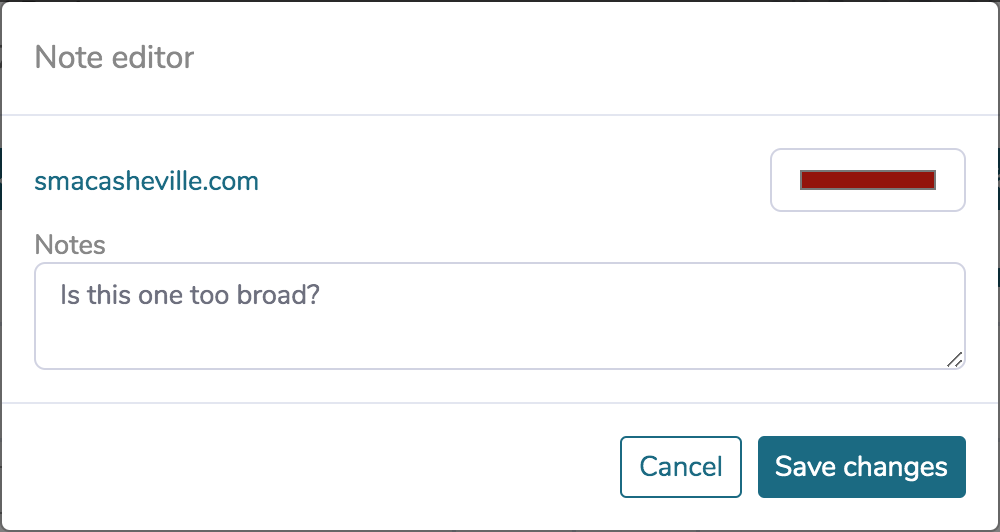
Once you have your companies tagged as Needs feedback and you have added all the notes that you want, click Feedback link.
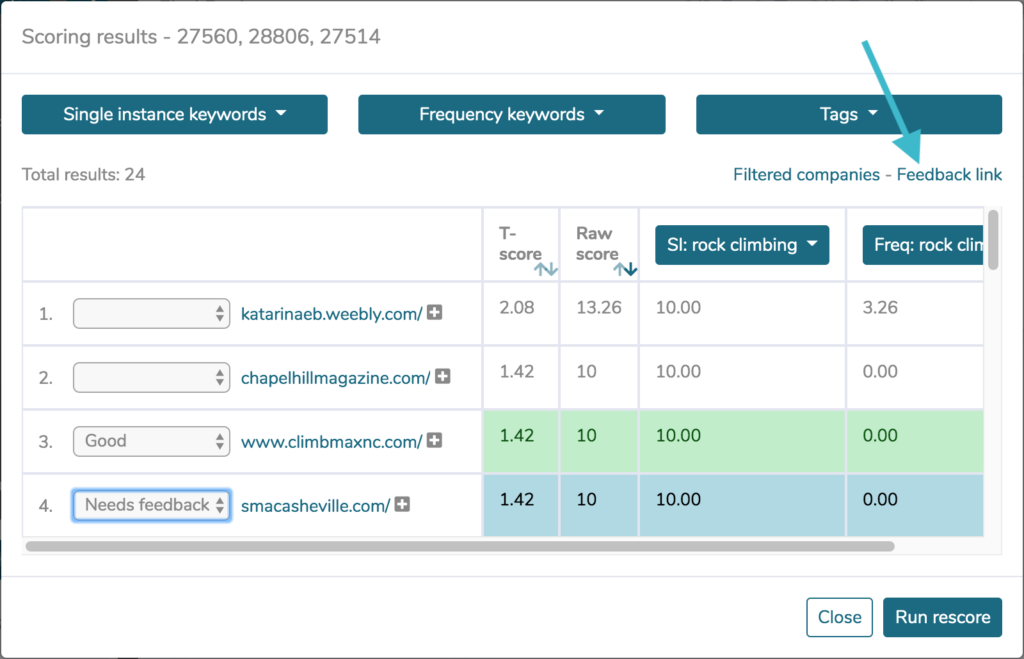
This will give you a url that you can share with anyone and they will get access to the companies that have been tagged as Needs feedback. They can tag them as Good or Bad and leave some notes about each.
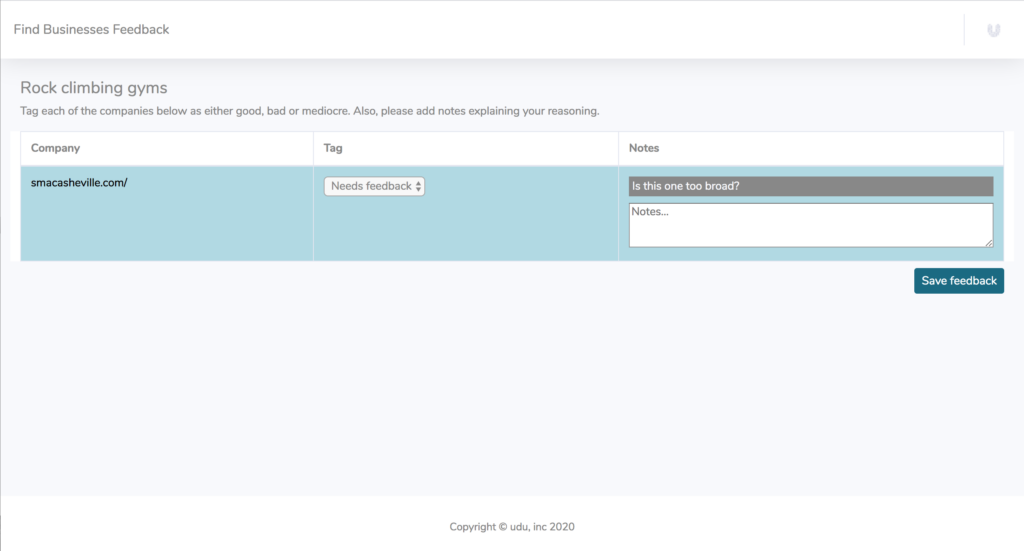
After the subject matter expert has provided feedback, it will be available in the Results viewer by clicking on the note icon.
Suggested larger geographies
In the early stages of building a model, we always suggest that you start with the zip codes of your example companies, and then slowly work your way up to larger geographies. udu will now make some suggestions as to what those larger geographies should be based on the zip codes for your example companies. If you have 5 example companies, and three of them are located in Raleigh, NC, then you should probably run the city of Raleigh next and then work your way up to the state of NC. The suggested geographies are located in the Search location form under Standard.
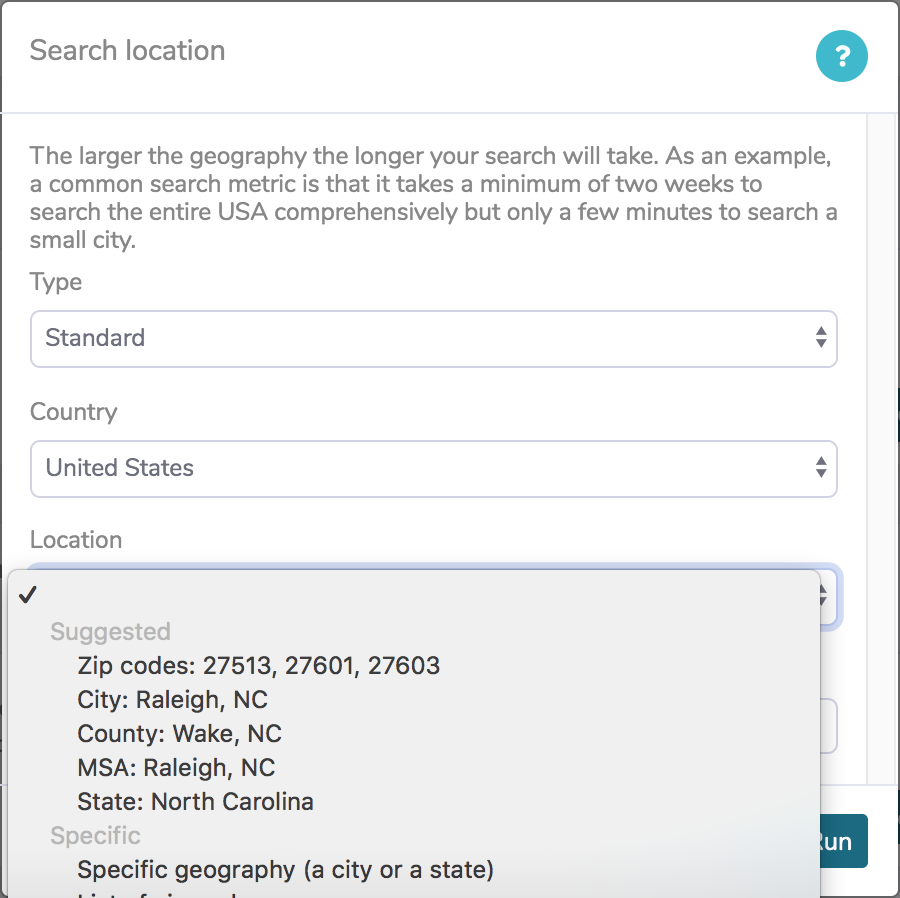
Filtered urls
When running a search, udu looks at a lot more companies than you see in the final results. Companies will get filtered out for a variety of reasons. It is possible that a company you know to be good in a certain geography won’t show up in the list. So now, udu has the ability to show you all of the businesses that got filtered out throughout the process and the reason they got filtered out. To access this list for a particular run, just go to View results and click Filtered companies.
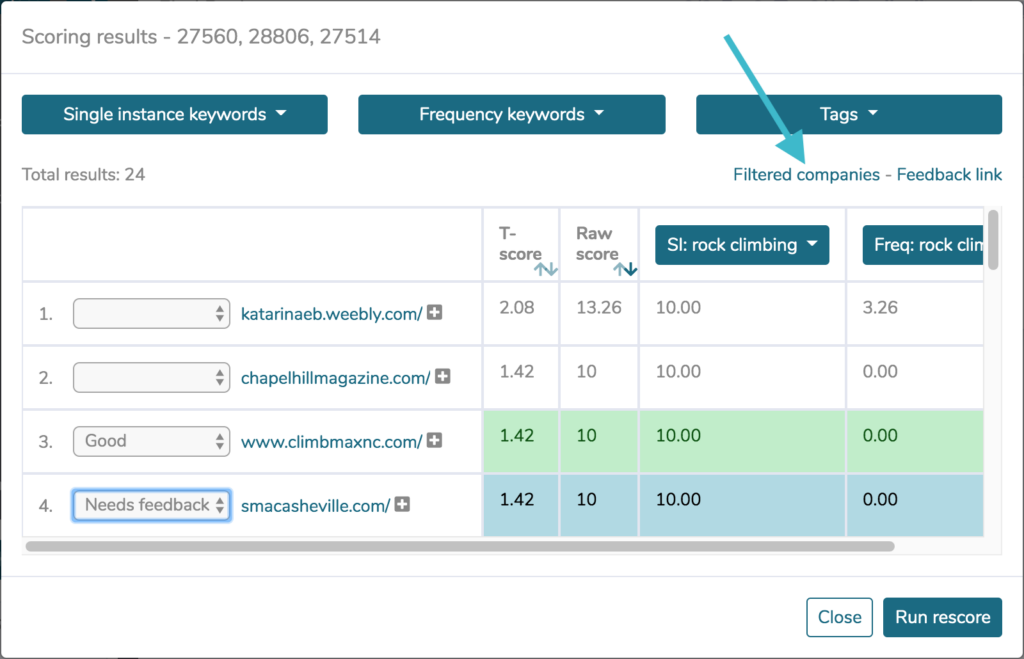
Clickable urls in spreadsheet download
One of our most commonly requested features was the ability to click a company’s url in the spreadsheet download instead of having to copy and paste it into a browser. Now you can. Keep in mind, this will only work for brand new searches.

